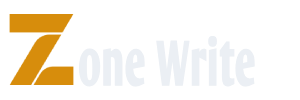Calibrating an MSA Altair 4XR gas detector involves ensuring that the device accurately measures and displays the concentration of gases in the environment. Calibration is a critical step to maintain safety when working with hazardous gases. Here are the general steps to calibrate an MSA Altair 4XR gas detector:
Before You Begin:
- Ensure that you have the necessary calibration gas with a known concentration of the target gas.
- Perform calibration in a well-ventilated area or in a controlled environment with the appropriate safety measures.
1. Prepare the Gas Detector:
- Power on the MSA Altair 4XR gas detector and allow it to warm up for a few minutes to stabilize its sensors.
2. Access Calibration Mode:
- Depending on the specific model and firmware version, access the calibration mode on the device. This may involve pressing specific buttons or navigating through the device’s menu.
3. Establish a Baseline:
- Before calibration, ensure that the gas detector is in an area with clean air (no target gas present) to establish a baseline reading. The device should display a zero or very low reading for the target gas.
4. Connect Calibration Gas:
- Connect the calibration gas cylinder with the known concentration of the target gas to the gas detector using the appropriate calibration tubing or adapter. Make sure all connections are secure.
5. Initiate Calibration:
- Follow the on-screen or device-specific instructions to initiate the calibration process. Typically, this involves instructing the device to calibrate to the gas mixture in the calibration cylinder.
6. Wait for Stabilization:
- Allow the gas detector to sample the calibration gas for a sufficient duration to ensure accurate calibration. This time may vary but is usually specified in the device’s manual or calibration guidelines.
7. Confirm Successful Calibration:
- Once the calibration process is complete, the gas detector should display a reading that matches the known concentration of the calibration gas. This confirms that the calibration was successful.
8. Save Calibration Data (if applicable):
- Some gas detectors allow you to save calibration data or log the calibration event for record-keeping and compliance purposes. Follow the device’s instructions to save this information.
9. Perform Bump Test (Optional):
- A bump test is a quick verification of the gas detector’s functionality. It involves exposing the device to a low concentration of the target gas to ensure that it responds correctly. Some users perform a bump test after calibration to confirm the gas detector’s ongoing accuracy.
10. Exit Calibration Mode: – Once calibration is complete, exit the calibration mode on the gas detector.
11. Store and Maintain Records: – Store the calibration gas cylinder and any calibration records in a safe and accessible location. Maintain records of calibration events, including the date, time, calibration gas concentration, and results.
It’s crucial to follow the manufacturer’s guidelines and the specific calibration procedure provided in the MSA Altair 4XR gas detector’s manual. Calibration intervals and requirements may vary depending on the gas detector’s usage and environmental conditions, so regular calibration and maintenance are essential for reliable performance and safety.