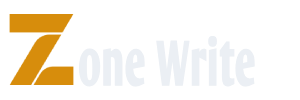Cloud-Native Computing Made Easy: Creating a Kubernetes Cluster on Amazon EC2
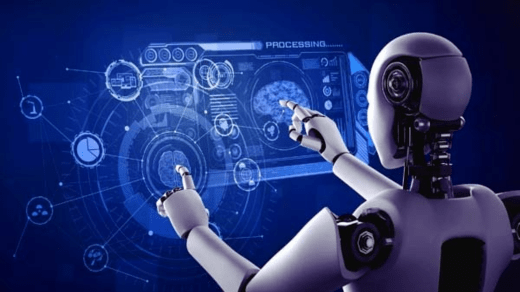
In today’s era of cloud technology and cloud-native computing, Kubernetes has emerged as the de facto standard for orchestrating containerised applications. With its ability to automate deployment, scaling, and management of applications, Kubernetes simplifies the complexities of containerized environments. One popular option for hosting Kubernetes clusters is Amazon Elastic Compute Cloud (EC2), providing a scalable and flexible infrastructure for running containerised workloads. In this guide, we’ll walk through the process of creating a Kubernetes cluster on Amazon EC2, empowering you to harness the power of cloud-native computing effortlessly.
Understanding Kubernetes and Amazon EC2:
Before diving into the creation process, let’s briefly explore Kubernetes and Amazon EC2.
They are abbreviated as K8s and it is an open-source container orchestration platform developed by Google. It automates the deployment, scaling, and management of containerised applications, allowing organisations to run resilient, scalable, and portable workloads across various environments.
Amazon EC2: Amazon Elastic Compute Cloud (EC2) is a web service offered by Amazon Web Services (AWS) that provides resizable compute capacity in the cloud. EC2 instances serve as virtual servers in the cloud, allowing users cloud migration and management of virtual machines (VMs) tailored to their specific needs.
Creating a Kubernetes Cluster on Amazon EC2:
- Set Up an AWS Account: If you haven’t already, sign up for an AWS account and navigate to the EC2 dashboard.
- Launch EC2 Instances: Choose the desired region and launch EC2 instances to serve as the nodes in your Kubernetes cluster. Ensure that the instances meet the minimum requirements for running Kubernetes.
- Install kubectl: Install the Kubernetes command-line tool, kubectl, on your local machine. This tool allows you to interact with your Kubernetes cluster from the command line.
- Configure Security Groups: Configure security groups to allow inbound and outbound traffic to and from your EC2 instances. Ensure that the necessary ports for Kubernetes communication are open.
- Install Docker and Kubernetes: SSH into each EC2 instance and install Docker and Kubernetes components, including kubelet, kubeadm, and kubectl.
- Initialize the Kubernetes Cluster: On the master node, initialize the Kubernetes cluster using kubeadm. This command initializes the cluster and sets up the Kubernetes control plane.
- Join Worker Nodes: On each worker node, join the Kubernetes cluster by running the join command provided by kubeadm on the master node.
- Verify Cluster Status: Once all nodes have joined the cluster, verify the status of the cluster using kubectl. You should see all nodes in the Ready state, indicating that the cluster is up and running.
- Deploy Applications: With your Kubernetes cluster set up, you can now deploy containerized applications using Kubernetes manifests or Helm charts. Kubernetes provides various resources for deploying and managing applications, including Deployments, Pods, Services, and more.
- Scale and Manage: Leverage Kubernetes features such as horizontal scaling, rolling updates, and health checks to scale and manage your applications effectively. Monitor cluster performance and resource utilization using Kubernetes dashboards and monitoring tools.
Conclusion:
By following these steps, you can create a Kubernetes cluster on Amazon EC2 and unlock the power of cloud-native computing. With Kubernetes, you can deploy, manage, and scale containerized applications with ease, enabling agility, resilience, and scalability in your infrastructure. Embrace the cloud-native paradigm and elevate your application deployment and management capabilities with Kubernetes on Amazon EC2.